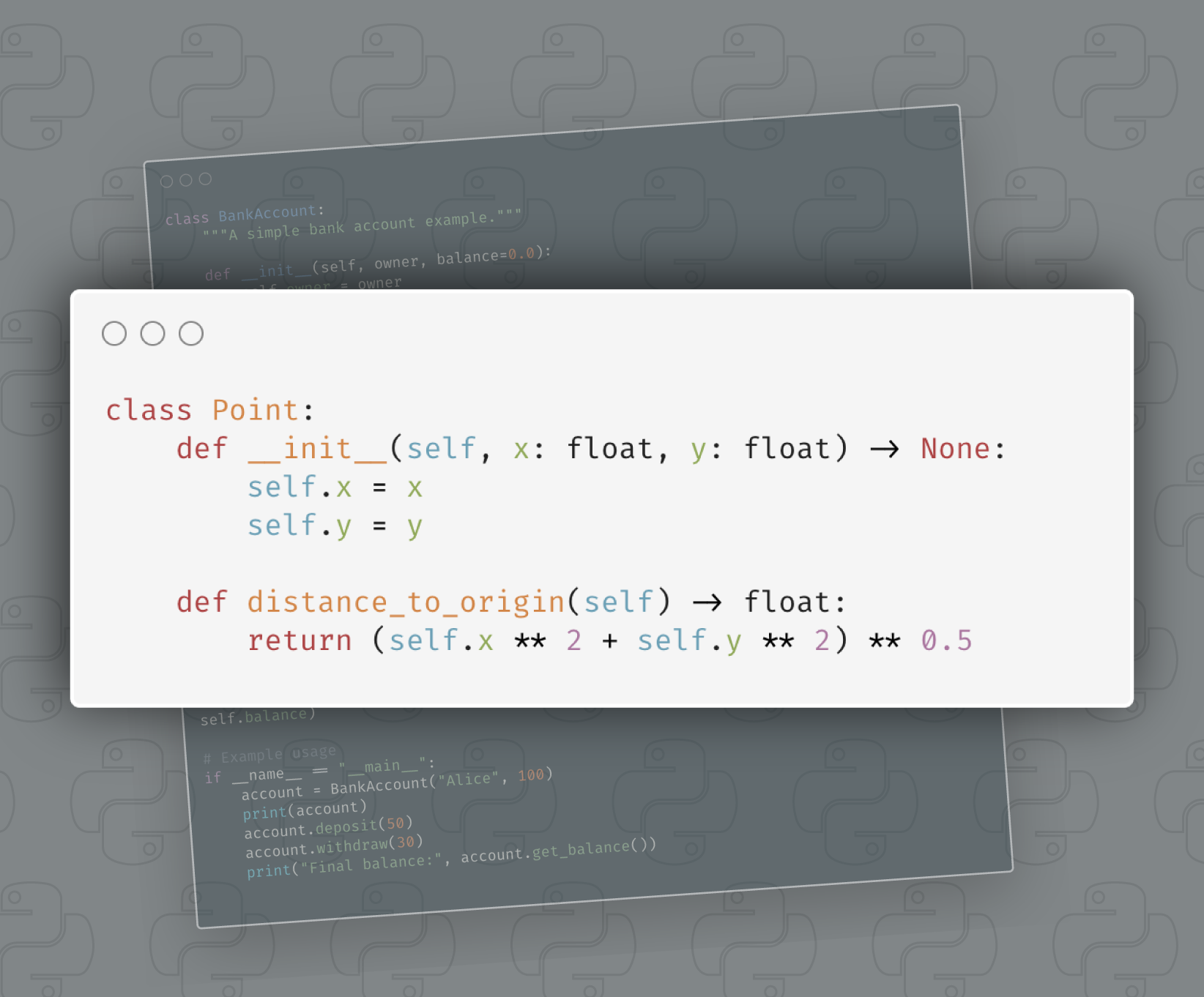
I. The Accidental Enterprise Language: Python’s Journey to the Big Leagues
Python’s Journey: From Scripting to Enterprise
Python’s ascent from a hobby project to a cornerstone of professional software development is one of the great, unexpected stories in modern computing. To understand the impact of a tool like mypy, one must first appreciate the journey of the language itself, a journey that saw a language celebrated for its simplicity and flexibility applied to projects where rigor and predictability became essential. This evolution created a fundamental tension, a “growing pain” that necessitated a new class of tools to ensure Python could thrive in these more demanding environments.
Humble Beginnings: A Focus on Readability and Productivity
In the late 1980s, Dutch programmer Guido van Rossum set out to create a successor to the ABC programming language, a language he had helped create but found limiting. His goal, conceived as an interesting project to occupy his time over a Christmas holiday, was to design a language that was both powerful and exceptionally easy to read. When Python was released in 1991, its design philosophy was clear: emphasize code readability and developer productivity, allowing programmers to express concepts in fewer lines of code than languages like C++ or Java.
The name, a tribute to the British comedy troupe Monty Python’s Flying Circus, reflected this desire to make programming enjoyable and accessible. From its inception, Python included powerful features like functions, classes with inheritance, and exception handling, but its core appeal was its clean syntax, which aimed to be as understandable as plain English. This made it an ideal “scripting language,” perfectly suited for automating tasks, writing “glue code” to connect disparate systems, and developing small- to medium-sized applications with remarkable speed.
The Enterprise Wall: Why Java and C++ Ruled the 90s and 2000s
While Python was gaining traction among developers for its elegance and ease of use, the world of enterprise software operated under a different set of principles. In the 1990s and early 2000s, large organizations prioritized stability, performance, and long-term maintainability above all else. The languages of choice were statically-typed and compiled: C++, Java, and later, C#.
These languages were heavily promoted by industry giants like Sun Microsystems, Oracle, and Microsoft as “enterprise-grade”. Their killer feature was the compiler. Before a single line of code was executed, the compiler would rigorously analyze the entire codebase, catching a vast category of errors, particularly type mismatches, at build time. This compile-time checking provided a powerful safety net, reducing the risk of runtime failures and making it easier to manage complex applications, especially those worked on by teams.
In this climate, Python was viewed with skepticism. Its dynamic typing, where the type of a variable is determined at runtime, was seen as a liability. For many Python seemed risky and unworthy of significant investment. Furthermore, Python’s performance as an interpreted language could not compete with the raw speed of compiled C++, which was essential for performance-critical applications like game engines, operating systems, and financial trading systems. In an era dominated by desktop applications and nascent web technologies, Python and its ecosystem were not yet mature enough for the demands of the enterprise.
The Tipping Point: How Python Broke Through
The landscape of computing began to shift dramatically in the 2010s, and Python was perfectly positioned to capitalize on it. The explosion of data science, machine learning, and artificial intelligence created an immense demand for a language that was both easy to learn for non-engineers (like scientists and analysts) and powerful enough for production pipelines. Python, with its simple syntax and an unparalleled ecosystem of libraries (NumPy for numerical computation, pandas for data manipulation, and later, TensorFlow and PyTorch for deep learning) became the undisputed lingua franca of this new world.
Simultaneously, its web frameworks, particularly Django and Flask, matured into robust, scalable solutions for building everything from simple REST APIs to complex, enterprise-grade web applications. Companies like Netflix, Uber, and Instagram began leveraging Python for critical parts of their infrastructure, demonstrating its viability for complex, high-traffic applications.
This created a powerful bottom-up adoption model. Developers, data scientists, and researchers brought Python into their organizations because it allowed them to be incredibly productive. The business value they delivered became undeniable, forcing enterprises to officially recognize and support a language they had once dismissed. Python had broken through the enterprise wall, not by design, but by sheer utility. It was no longer just for scripts; it was powering core business logic, data-driven insights, and the next generation of intelligent systems.
This success, however, created a new kind of crisis. The very characteristics that fueled Python’s rise (its dynamic nature and flexibility, optimized for rapid prototyping and smaller projects) began to show strain when applied to long-lived, collaborative, or mission-critical systems. The language’s journey into the enterprise was not a planned conquest but an accidental one, and this mismatch between its original design philosophy and its new role exposed the inherent trade-offs of dynamic typing. These growing pains set the stage for the next major evolution in the Python ecosystem: the introduction of static type checking.
II. The Price of Flexibility: Dynamic Typing’s Double-Edged Sword
The Lifecycle of a Software Bug
Dynamic Typing vs Static Typing with mypy
Python’s dynamic typing is a core part of its identity. It’s what allows for the rapid prototyping and concise code that developers love. You can write code faster, without the ceremony of declaring variable types, and the language is flexible enough to handle a wide variety of data on the fly. For a solo developer working on a script or a data scientist exploring a new dataset, this is a massive advantage. However, for many projects more complex than a short-lived script or small project, this flexibility can transform from a feature into a liability, especially as it grows in size or is worked on by more than one person. The initial speed of development is paid back, with interest, in the form of increased maintenance costs and production risks.
Cracks in the Foundation: The Perils of Scale
As any non-trivial Python codebase grows, the downsides of dynamic typing become increasingly apparent, manifesting in several critical areas:
- The Specter of TypeError: In a dynamically typed language, type errors are only discovered when the code is executed. This means a bug, such as attempting to add a string to an integer, might only surface when a specific, rarely-used code path is triggered. This error could lie dormant in the codebase for months or even years, only to cause a crash in a critical production environment at the worst possible time. For applications where reliability is paramount, this risk is often unacceptable.
- The Fear of Refactoring: Refactoring, the process of restructuring existing code without changing its external behavior, is essential for maintaining the health of a codebase over time. In a statically typed language, the compiler and IDE act as powerful allies, automatically identifying most of the places that need to be updated when a function signature or class structure changes. In a dynamic language, this safety net is gone. IDEs struggle to perform reliable automated refactoring because they can’t be certain of a variable’s type. As a result, developers become hesitant to make large-scale changes, fearing they will introduce subtle bugs in distant, unrelated parts of the system. This leads to an accumulation of technical debt, where the codebase “rots” because engineers are afraid to clean it up.
- Cognitive Overhead and Lost Contracts: In any collaborative or long-lived project, a function’s signature is its contract with the rest of the application. It defines what data it expects and what data it promises to return. Without explicit type declarations, this contract is implicit, existing only in the mind of the original author, in outdated documentation, or as a comment. This ambiguity creates a significant cognitive burden on other developers who must spend time reading the function’s implementation to understand how to use it correctly. This slows down development, increases the chance of misuse, and makes the code fundamentally harder to reason about.
The root of these issues is not a flaw in Python itself, but a problem of communication and trust at scale. A small codebase can be held in a single developer’s mind, where the contracts are implicitly understood. In a system worked on by a team or maintained over several months or years, code is no longer just a set of instructions for a machine; it is a primary communication tool for humans. Dynamic typing, for all its conciseness, is an ambiguous and incomplete communication medium for specifying these critical contracts. Static typing, through the use of type hints, forces this communication to be explicit, unambiguous, and, most importantly, machine-verifiable.
III. Introducing mypy: Static Safety for a Dynamic World
How mypy Works
Static Analysis vs. Runtime Execution
The challenges posed by Python’s dynamic nature at scale created a clear need for a new kind of tool: one that could offer the safety and predictability of static typing without sacrificing the flexibility and productivity that made Python so popular. The solution that emerged was not to change the core of the language, but to augment it with an optional layer of static analysis. This approach, known as gradual typing, found its champion in mypy.
A New Paradigm: Gradual Typing
Mypy is a static type checker. It is crucial to understand that it is not a compiler or a different version of the Python interpreter. It is a standalone development tool, much like a linter, that analyzes your source code for type consistency without ever running it. This static analysis allows it to find bugs before your program even starts.
The core philosophy behind mypy is gradual typing. This means you can introduce type checking into a project incrementally. An existing codebase can be slowly migrated, function by function, module by module. You can have a single file that contains a mix of fully type-checked functions and traditional, dynamically-typed functions. This pragmatic approach is a key differentiator from traditional static languages, which typically demand an all-or-nothing commitment. It allows teams to adopt static typing at a pace that makes sense for their project, realizing benefits immediately without the need for a massive, disruptive rewrite.
The Birth of mypy and PEP 484
The story of mypy is intertwined with the official standardization of type hints in Python. The project was started in 2012 by Jukka Lehtosalo as part of his PhD research at the University of Cambridge. Initially, it was conceived as a new variant of Python with an integrated type system. However, following a suggestion from Guido van Rossum, the project’s direction shifted to become a static analyzer for standard Python code that used a new syntax for annotations.
This collaboration proved immensely fruitful. Mypy became the proving ground and reference implementation for what would become PEP 484, the official Python Enhancement Proposal that introduced a standard for type hints to the language. Co-authored by Guido van Rossum, Jukka Lehtosalo, and others, PEP 484 was accepted and integrated into Python 3.5, making type hints an officially supported, first-class feature of the language. Today, mypy’s development is supported by major technology companies like Dropbox, where both van Rossum and Lehtosalo have worked, cementing its status as the de facto standard for static type checking in the Python community.
How mypy Works: The Magic of Static Analysis
The mechanism behind mypy is elegant in its separation of concerns. Developers add type hints to their code using the syntax defined in PEP 484. These hints annotate function arguments, return values, and variables with their expected types.
When you run the mypy command, it parses your Python source code, paying special attention to these annotations. It then constructs a comprehensive model of your program’s type relationships, tracking how values flow from one variable to another and across function calls. Using this model, it performs a rigorous analysis to detect inconsistencies. For example, it will flag an error if you attempt to pass an int to a function that explicitly declares it expects a str, or if you try to call a method on an object that doesn’t exist for its declared type.
Crucially, the Python interpreter itself completely ignores these type hints at runtime. To the interpreter, they are effectively no different from code comments. This means there is zero performance overhead in production code. The type checking is an entirely separate, offline process performed during development and CI. Your code runs exactly as it always has; mypy simply provides an external layer of validation to help you catch bugs before they happen.
IV. Getting Hands-On: A Practical Guide to mypy and Type Hints
Modern Type Hinting Cheatsheet
Common Patterns for Python 3.10+
Theory is valuable, but the true power of mypy becomes apparent when you see it in action. This section provides a hands-on guide to integrating mypy and type hints into your code, starting with a simple bug-fix and building up to more advanced and powerful patterns.
Installation and Your First Type Check
Getting started with mypy is straightforward. Using a dependency manager like Poetry is highly recommended as it handles virtual environments for you.
- Set up your project with Poetry (if you haven’t already):
# To start a new project
poetry new mypy_project
cd mypy_project
# Or to initialize an existing project
poetry init
- Add mypy as a development dependency:
poetry add --group dev mypy- This command installs mypy into the project’s virtual environment, which Poetry manages automatically. You can verify the installation by running
poetry run mypy --version. - Create a Python file:
Save the code examples that follow into a file, for instance,main.py. - Run the type checker:
From your terminal, execute mypy usingpoetry run. This ensures you’re using the version of mypy installed in your project’s environment.
poetry run mypy main.py
The Power of Annotation: Catching a Bug in Action
Let’s demonstrate mypy’s value with a common scenario: a subtle bug that would otherwise lead to a runtime crash.
The “Before” Scenario (The Hidden Bug)
Consider a simple function designed to calculate a final price after a discount. The inputs might come from user input or an API, which are typically strings.
# before_mypy.py
def calculate_total(base_price, discount):
# This function is a ticking time bomb. It assumes the inputs are numeric.
# It will crash with a TypeError if 'discount' is a string like "10.0".
final_price = base_price * (1 - discount / 100)
return final_price
price_str = "150.00"
discount_str = "10" # A common string representation of a number
# The developer forgot to convert discount_str to a number.
# Python won't complain here. The error will only occur inside the function.
total = calculate_total(float(price_str), discount_str)
print(f"Total price: {total}")
This code looks plausible, but it contains a latent TypeError. When calculate_total is called, the attempt to divide discount_str (a string) by 100 will cause the program to crash at runtime. Without mypy, this bug would only be found through testing or, worse, by a user in production.
The “After” Scenario (mypy to the Rescue)
Now, let’s add type hints to the function signature to declare our intent. We are explicitly stating that this function requires floating-point numbers for both its arguments and its return value.
# after_mypy.py
def calculate_total(base_price: float, discount: float) -> float:
final_price = base_price * (1 - discount / 100)
return final_price
price_str = "150.00"
discount_str = "10"
# We still have the bug, but now mypy can see it.
total = calculate_total(float(price_str), discount_str) # mypy will flag this line
print(f"Total price: {total}")
When we run mypy on this version of the file, it immediately identifies the mismatch between our declared contract and our actual usage:
$ poetry run mypy after_mypy.py
after_mypy.py:9: error: Argument 2 to "calculate_total" has incompatible type "str"; expected "float" [arg-type]
Found 1 error in 1 file (checked 1 source file)
Mypy has caught the bug statically, without executing any code. It provides a clear, actionable error message pointing to the exact line where the type contract was violated. This immediate feedback loop allows the developer to fix the bug (by converting discount_str to a float) long before it ever becomes a runtime issue, demonstrating the core value proposition of static type checking.
Building Your Type Hinting Toolkit: Common Patterns
Beyond basic types like int, str, and float, the typing module provides a rich set of tools for describing more complex data structures.
Handling Optional Values
It’s common for a function parameter to be optional or for a variable to sometimes hold the value None. The recommended syntax is the union type operator |.
# For Python 3.10+
def greet(name: str | None = None) -> str:
if name is None:
return "Hello, stranger."
return f"Hello, {name}."
Allowing Multiple Types
Similarly, a parameter may be designed to accept values of more than one type. The | operator is used for this.
def format_id(item_id: int | str) -> str:
if isinstance(item_id, str):
# Mypy knows item_id is a string here
return item_id.upper()
else:
# Mypy knows item_id is an integer here
return f"ITEM-{item_id:06d}"
This example also showcases type narrowing. Inside the if isinstance(…) block, mypy is intelligent enough to understand that the type of item_id has been narrowed from int | str to just str. This allows you to safely call string-specific methods like .upper() without mypy reporting an error. This powerful feature enables you to write type-safe code that still handles dynamic inputs gracefully.
Typing Collections
To specify the types of items within a collection, use square brackets.
def process_scores(scores: dict[str, int]) -> None:
for name, score in scores.items():
print(f"{name}: {score}")
def get_player_names(players: list[str]) -> None:
for name in players:
print(name)
def get_coordinates() -> tuple[int, int, str]:
return (10, 20, "start")
V. From Ad-Hoc Checks to Professional Workflow
The Code Quality Funnel
A Layered Defense Against Bugs
Using mypy on a single file is a great start, but its true value is realized when it’s systematically integrated into a team’s development workflow. This involves establishing consistent rules, automating checks, and catching errors at the earliest possible moment.
Taming the Beast: Configuring mypy for Your Project
To ensure that every developer on a team is using the same type-checking rules, mypy should be configured via a central file checked into version control. Mypy will automatically look for mypy.ini, .mypy.ini, or a [tool.mypy] section in pyproject.toml. This file becomes the single source of truth for the project’s typing policy.
For a new project, the best practice is to start with the highest level of strictness. This can be easily achieved by running mypy –strict or setting strict = true in the configuration file. This enables a suite of checks that enforce a high standard of type safety from day one.
For an existing legacy project, applying –strict immediately can be overwhelming. A more pragmatic approach is to adopt stricter rules gradually. The following table outlines some of the most impactful configuration flags for establishing a professional-grade typing environment.
Recommended Mypy Flags
Configuration for a Professional-grade Typing Environment
Automating Quality: mypy in Your CI/CD Pipeline
The most critical step in adopting mypy usage is integrating it into your Continuous Integration (CI) pipeline. By running mypy on every pull request, you create an automated quality gate that prevents code with type errors from ever being merged into the main branch.
Shifting Left: Using mypy with Pre-Commit Hooks
While CI provides a crucial safety net, an even faster feedback loop can be achieved by “shifting left,” which means catching errors on the developer’s local machine before the code is even committed to version control. This is the purpose of pre-commit hooks.
The pre-commit framework allows you to configure hooks that run automatically when a developer executes git commit.
This combination of local pre-commit hooks and remote CI checks creates a powerful, layered defense system. The pre-commit hook provides an immediate, low-friction check that catches most errors on the developer’s machine. The CI pipeline then acts as the ultimate authority, ensuring that no regressions slip through. Together, these automated processes systematically eliminate an entire class of potential bugs, freeing up valuable developer time and code review cycles to focus on more complex issues like business logic and system architecture.
VI. Conclusion: The Future is Typed
Python’s evolution is a testament to its adaptability and the strength of its community. What began as a language prized for its dynamic simplicity has matured to meet the rigorous demands of mission-critical software development. The adoption of static typing is not a rejection of Python’s heritage, but rather a vital enhancement that allows it to thrive in the environments its success has led it to.
The journey from simple scripts to complex systems has reshaped Python. Its inherent flexibility remains a core strength, but the demands of reliability and maintainability have revealed the limitations of relying solely on dynamic typing. The risks of runtime errors, the challenges of large-scale refactoring, and the cognitive burden of implicit contracts are too significant to ignore.
Mypy and the gradual typing system it champions represent a perfectly Pythonic solution to this challenge. It provides the safety benefits of static analysis precisely where they are needed, without forcing developers to abandon the dynamism and productivity that make Python a joy to use. It allows Python to scale not just in terms of application performance, but in team size, codebase complexity, and operational reliability. By enabling us to build explicit, verifiable contracts into our code, mypy gives us the tools to build larger, more robust, and more maintainable systems with confidence. It is an essential tool for any developer looking to bake quality into their development cycle.
Loved the article? Hated it? Didn’t even read it?
We’d love to hear from you.




