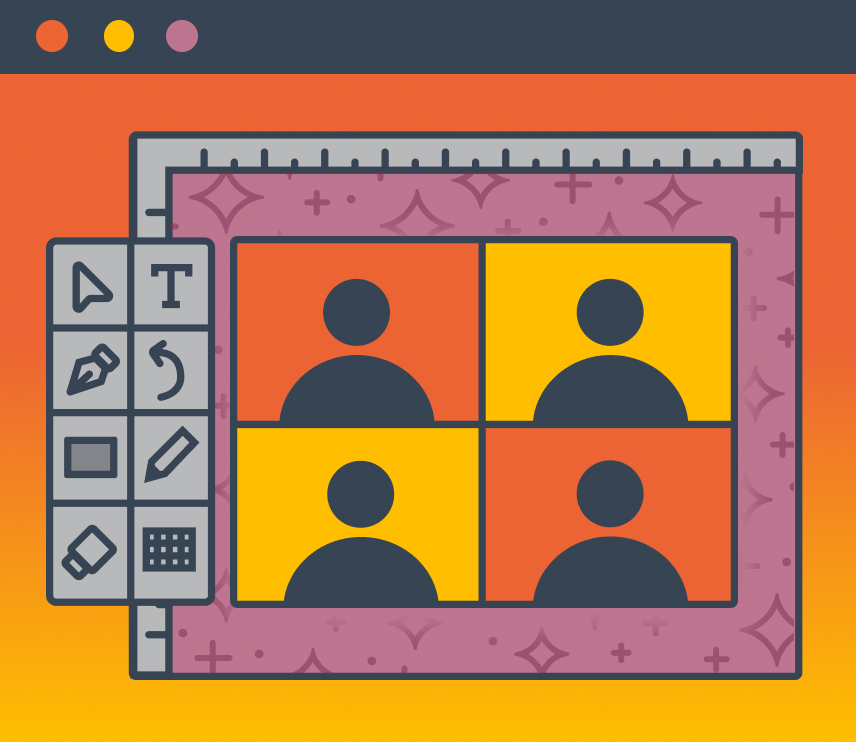
Your design is only as good as your ability to communicate it.
Unless you design by yourself for yourself, you must bring others into your vision. That means excellent communication as a designer is not optional. It is a required skill. And like any of our design skills, it must be sharpened and maintained over time. We must bring intention and care to our communication, just as much as we put into our design.
In effectively communicating, we are crafting, or designing, the best way to express an idea, a message or a question so that we can achieve our mutual goals.
This communication could be for users, stakeholders, or even peers, crossing all designer specialties with varied applications. At its core, design is communication, represented not only as visual UI and artifacts but also as design annotations, in-app help content, and even as presentations to stakeholders or meetings with fellow designers. We are communicating something, with specific goals, in all of these moments.
Often, this last example, presentations and meetings, is not deemed worthy of our design attention and energy. But this is where I find myself spending a lot of my time – thoughtfully crafting a meeting or presentation experience and the visual artifacts and content to facilitate the discussion.
Yes, I’m talking about designing a meeting.
Meetings are a huge part of our day to day lives. We spend hours and hours every day in meetings, whether it’s a huddle in Slack with a peer or a formal presentation with a client. They are not only a means to an end, a decision or approval, but a means to a potential improvement. They are an essential part of the professional growth feedback loop. But to fulfill this role, they require collaborative discussion and mutual understanding, i.e., highly effective communication.
How can we optimize this experience to ensure we are all getting the most value out of the time together?
By applying our design practices and principles to meeting preparation, execution, and delivery.
Gather All of the Criteria You Need to Design the Best Experience
Take inventory
As a first step, answer these questions:
- Who is the audience?
- Do all attendees share the same context and concerns?
- How much does this meeting matter to them?
- What is the primary goal of the meeting?
- If the meeting is successful, how is their world different? A meeting with no clear goal is likely a waste of time.
- Are we trying to reach a decision? Or are we getting initial feedback? Or merely trying to instill confidence?
- How do I achieve that outcome?
- Do I need an ultra polished presentation or just some talking points?
- Could there be an interactive element?
- Do I have the right people in the meeting to accomplish the goal?
This is arguably the most important step. It’s so easy to skip, but it’s critical to know these answers to determine what content and messaging are appropriate for the discussion. If you skip this step, you are likely to make the biggest mistake in communicating vision: focusing on what you want to say instead of what your audience needs to hear.
Start with the basics
From here you can build out an outline, or similar to UI design, a wireframe. This should have the skeleton of the conversation, a rough narrative flow. Write down the key points that need to be covered to address the goals of the meeting. It’s also a good opportunity to take stock of visual aids you might need to support the discussion. Just like designing UI, it’s important not to skip this step. It’s a building block and a guide, especially if your discussion touches on detail and complexity. And what conversation doesn’t these days?
Context First
As designers, the primary outcome of a meeting is often approval or buy-in of our designs. Because of this, we often think that the visual UI can speak for itself. We jump straight into showing a wireframe, mockup, or prototype, as the primary artifact and focus of the meeting. But when we have attendees – whether peers, users, or stakeholders – coming into a meeting with a different perspective, likely juggling a dozen priorities, we have to bring them into our thinking before we can even show them the designs.
After all, the designs are a result of user interviews, conversations with peers, a synthesis of user needs, and understanding of the business model and goals. We need to present this information in a way that is digestible and appropriate for each audience we’re speaking to before we dive into the solution, the UI. This allows us to have a shared perspective and provide higher quality feedback, ultimately creating better solutions.
To guide setting context, I ask myself these questions:
- What does this audience already know and need to be reminded of?
- This could be as simple as recapping a previous discussion or as complex as recapping the findings from a discovery process.
- What new ideas need to be presented? What ideas have been concluded since the last time we spoke that I need to bring them into?
- For example, it could be helpful to share outcomes of user testing that drove new design decisions. Or maybe there was a user survey conducted that provided new insights into feature needs.
Without this context, without a story or additional explanation, it will be very challenging to have a productive and meaningful conversation, and we probably won’t achieve our goals.
Visual Artifacts: Presentations Don’t Have to Be Slideshows
A presentation is simply another wireframe, a visual outline to guide the discussion in an organized manner. Not all meetings require this, but when they do, especially for more complex discussions, there are a few different ways to approach this.
We can repurpose our existing whiteboarding tools, like Miro or Figjam, and design tools like Figma, for creating organized discussions. Both Miro and Figjam have lots of templates, which can be great starting points for organizing a discussion. For more casual conversations I’ve used a series of Figjam boards with varying artifacts, like user flows and object maps, to move around more freely but also guide discussions. We don’t need to be overly fancy to be organized and prepared.
Slides are also a really great artifact, though I know most designers are repulsed by the idea of this type of design. Say the word Powerpoint, and you can clear a room of designers in seconds. Forget about Powerpoint though, I use Figma to do all of my presentations. What is a frame if not an opportunity where your ideas can shine? In all seriousness, a slideshow works really well in client discussions where a certain type of formality and professionalism is expected. A slideshow exported to PDF is also convenient to share after the meeting.
Meeting Etiquette That Goes a Long Way
In meetings, as in all things, small details can add up to a big difference. The actions we take around the meeting, before and after, can matter as much as what we discuss in the meeting.
Agendas are non negotiables
An agenda sets us up for success. If you are asking someone, even a peer, to give you a half hour or more of their time, you need to be clear what you will be discussing. Not only does this set expectations for the meeting ahead but it also gives others an opportunity to prepare, provide input or ask questions before the discussion starts.
Get everyone on the same page
Start the meeting with outlining the goals of the discussion and the high level agenda. This sets the tone for the rest of the meeting and aligns everyone on why they are even there in the first place. With so many meetings and context switching, it’s reasonable for everyone to need alignment prior to diving into detail.
Wrapping Up
At the end of the meeting I like to summarize the discussion and make sure the next steps are clear and everyone agrees, with tentative deadlines when practical. Often I will take this summary and post it in slack, if it’s an internal discussion, or send it to the client as a final take away from the meeting. This is a helpful paper trail to keep everyone aligned on the discussion. It also allows me to focus on what I need to do to keep pushing an idea or design forward.
Conclusion
Don’t underestimate the power of thoughtfully designing a discussion. It will lead to better alignment and collaboration, and ultimately better solutions.
We put so much work into our designs. Don’t waste the opportunity to show them off. It can take monumental effort to create a design that feels simple and clean, balancing competing priorities and real-world constraints. Every good design is the culmination of a fascinating, complex story. Communication, especially meetings, is our chance to invite everyone else to be part of that story.
Loved the article? Hated it? Didn’t even read it?
We’d love to hear from you.




