
Just take the two files and drop them into your App_Code\Extensions folder. You can then go into the Admin and you should see it under the extension tab. Just click on edit to change the settings and enter your API Key and Blog url and you should be ready to go! This extension should also be backwards compatible with BlogEngine.net 1.3.
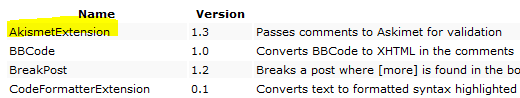
You can go download it here.
Loved the article? Hated it? Didn’t even read it?
We’d love to hear from you.





Great plugin, but I can’t really obtain the API key.
Thank a lot!
Thanks for this extension! Taken it in use on my blog.
thanks for the extension
but what is api key?
and where I can find it?
Hi! I wanted to use this extension for my new blog but I have some problems with it. I know what an API key is, but I don’t know where to obtain one for Blogengine. Also I don’t see any edit link for this extension to enter an API key or blog url 🙁
@Chris You need an akismet API key. These can be obtained from http://wordpress.com/api-keys/ You don’t need a wordpress blog, just an account to get one. The api key is entered in the admin section of the BlogEngine application. If you go to the plugin list you will see it.
I read that you can test if your Akismet extension is working by using viagra-test-123 as the username. Is this the case for your extension? I have tried and it seems to be letting it through.
Awesome control, using on my blog !
This extension is showing error in BE 1.6